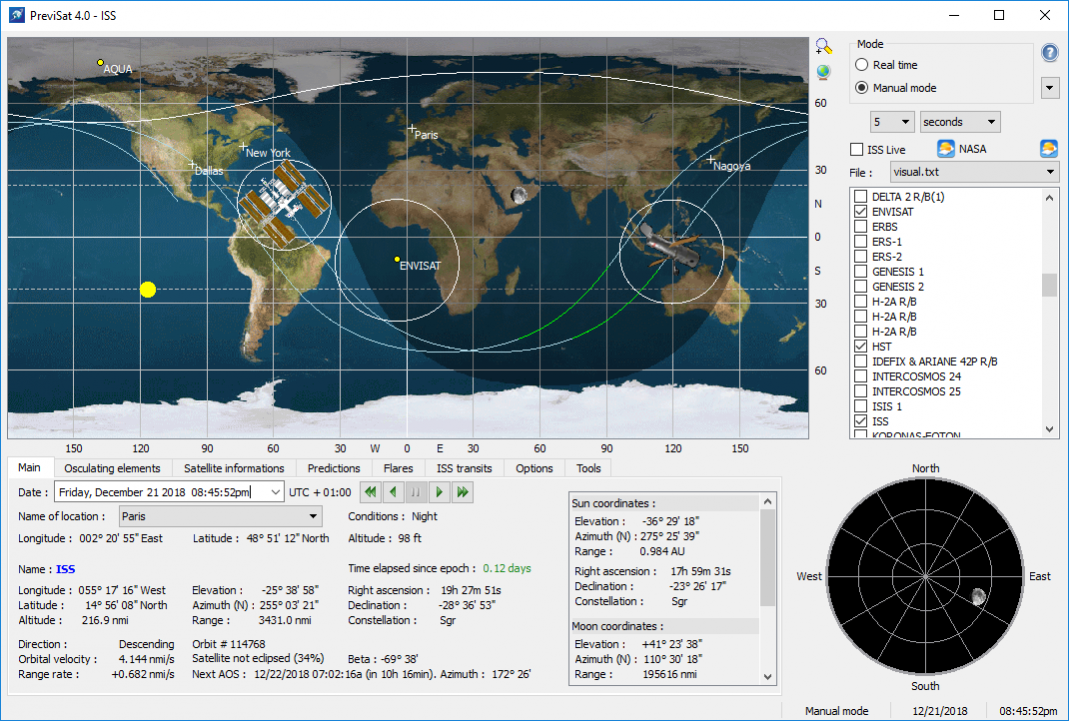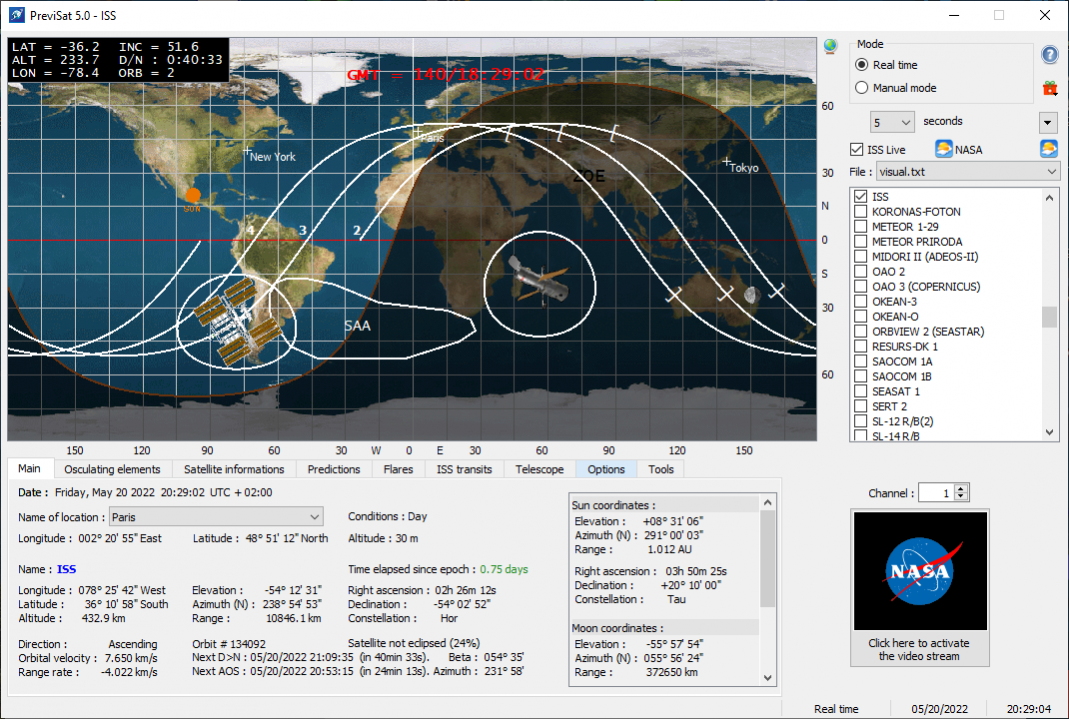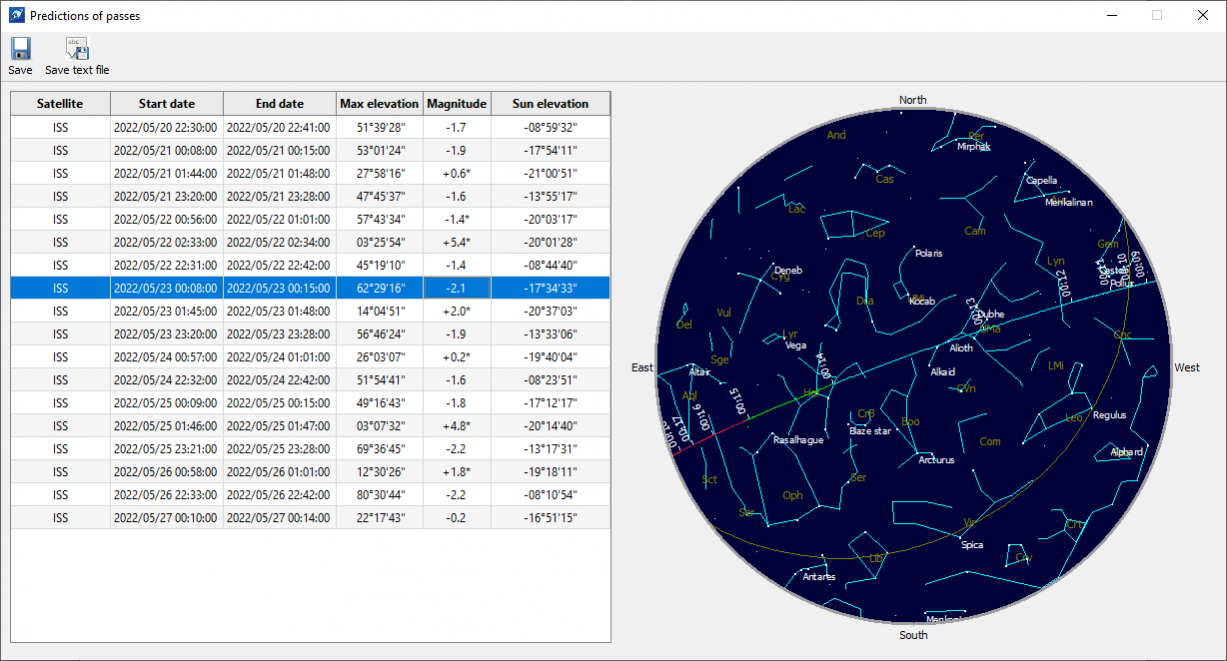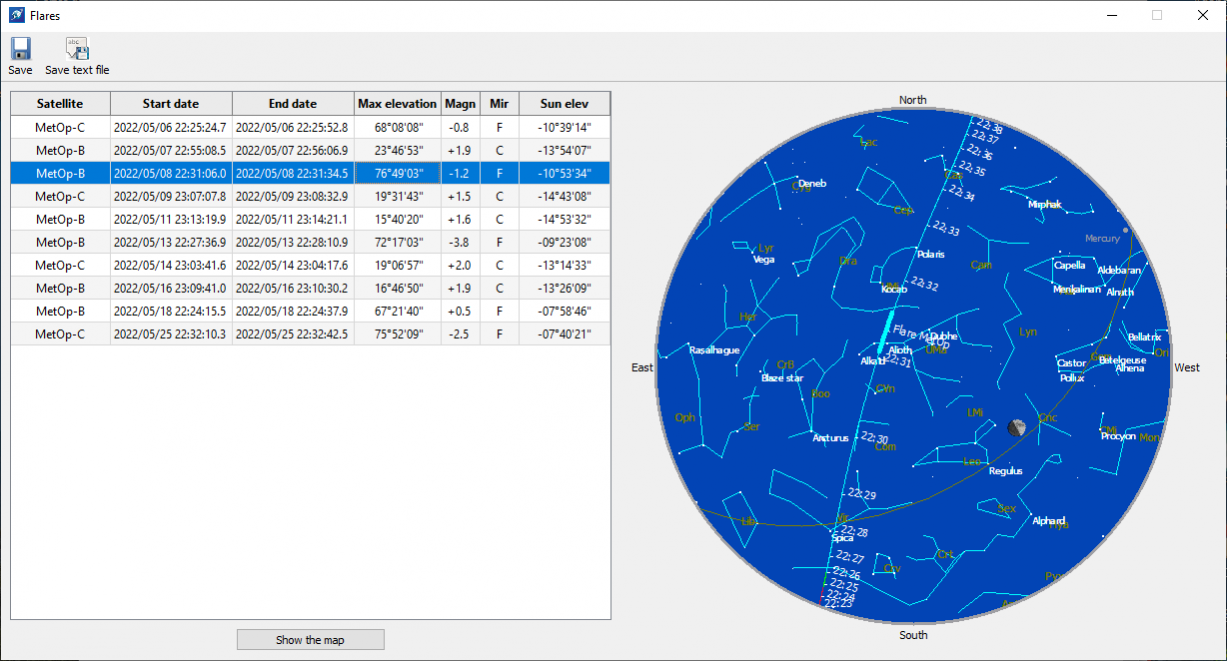PreviSat 0
Free Version
Publisher Description
PreviSat is a satellite tracking software for observing purposes. Very easy to use, it shows positions of artificial satellites in real-time or manual mode. PreviSat is able to make predictions of their passes, predictions of MetOp and COSMO-SkyMed flares, ISS transits and several other calculations.
Features
- NORAD SGP4 model (Hoots, Roehrich, 1980; Vallado, 2006)
- Real time / Manual mode
- World map / Sky map
- ISS Live and Wall Command Center visualization
- Topocentric / Equatorial / Terrestrial coordinates (satellites, Sun, Moon)
- Osculating elements, satellite informations
- Weather for observer location and NASA bases
- Intuitive interface (handling of TLE, selection of location, options for display)
- Prediction of passes, MetOp and SkyMed flares, ISS transits and orbital events (very fast calculations)
- Tracking with a Skywatcher mount
- Satellite data search (all objects referenced by NORAD since 1957)
- Available for Windows/Linux/MacOS X platforms
About PreviSat
PreviSat is a free software published in the Teaching & Training Tools list of programs, part of Education.
This Teaching & Training Tools program is available in English. It was last updated on 22 April, 2024. PreviSat is compatible with the following operating systems: Linux, Mac, Windows.
The company that develops PreviSat is astropedia. The latest version released by its developer is 0. This version was rated by 1 users of our site and has an average rating of 5.0.
The download we have available for PreviSat has a file size of 18.09 MB. Just click the green Download button above to start the downloading process. The program is listed on our website since 2022-08-20 and was downloaded 67 times. We have already checked if the download link is safe, however for your own protection we recommend that you scan the downloaded software with your antivirus. Your antivirus may detect the PreviSat as malware if the download link is broken.
How to install PreviSat on your Windows device:
- Click on the Download button on our website. This will start the download from the website of the developer.
- Once the PreviSat is downloaded click on it to start the setup process (assuming you are on a desktop computer).
- When the installation is finished you should be able to see and run the program.